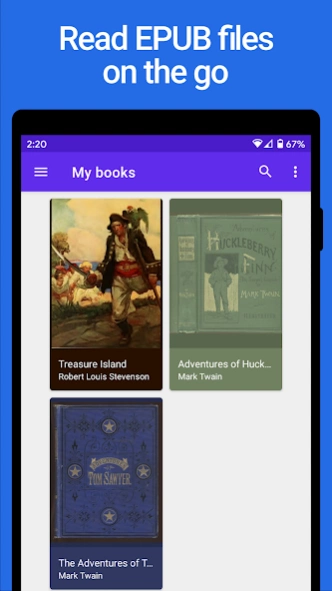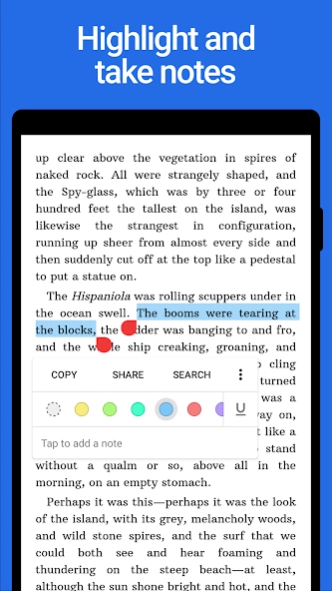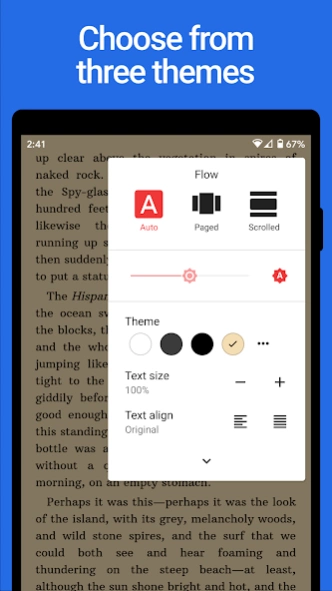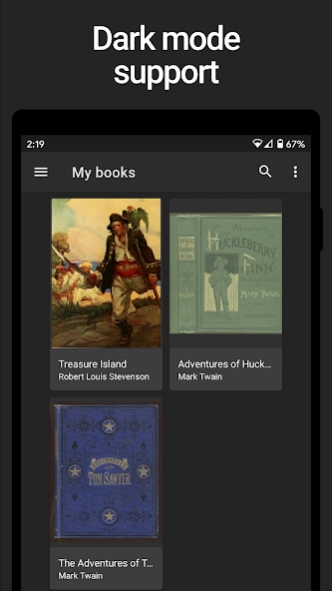Lithium: EPUB Reader 0.24.5.1
Free Version
Publisher Description
Lithium: EPUB Reader - Read books on your phone or tablet with this EPUB reader.
Lithium is an EPUB reader.
• Automatic book detection
• Highlighting & notes
• Night & sepia themes
• Switch between pages and scrolling
• Built with Material Design
• 100% ad-free*
LITHIUM PRO
Upgrade to Pro to unlock the following features, as well as all all future Pro features:
• Sync reading position, highlights, notes, bookmarks and more across your devices with Google Drive. (Books themselves are not currently synced.)
• Custom reading themes (custom colors)
• More highlight colors.
NOTE: Lithium Pro works as a license to unlock the Pro features in this app. As long as Pro is installed alongside Lithium you can use the Pro features. It is not a separate standalone app.
PLEASE GIVE FEEDBACK
Use the "Send feedback" button (in the drawer or menu depending on where you're at in the app). Please let us know about any bugs or crashes you encounter.
* Ads meaning third-party advertisements. There may be occasional offers to upgrade to the premium version of the app.
About Lithium: EPUB Reader
Lithium: EPUB Reader is a free app for Android published in the Reference Tools list of apps, part of Education.
The company that develops Lithium: EPUB Reader is FaultException. The latest version released by its developer is 0.24.5.1.
To install Lithium: EPUB Reader on your Android device, just click the green Continue To App button above to start the installation process. The app is listed on our website since 2023-08-29 and was downloaded 308 times. We have already checked if the download link is safe, however for your own protection we recommend that you scan the downloaded app with your antivirus. Your antivirus may detect the Lithium: EPUB Reader as malware as malware if the download link to com.faultexception.reader is broken.
How to install Lithium: EPUB Reader on your Android device:
- Click on the Continue To App button on our website. This will redirect you to Google Play.
- Once the Lithium: EPUB Reader is shown in the Google Play listing of your Android device, you can start its download and installation. Tap on the Install button located below the search bar and to the right of the app icon.
- A pop-up window with the permissions required by Lithium: EPUB Reader will be shown. Click on Accept to continue the process.
- Lithium: EPUB Reader will be downloaded onto your device, displaying a progress. Once the download completes, the installation will start and you'll get a notification after the installation is finished.